Hotels.com Discount Codes! 2025 Latest Hotels.com Promo Codes Compiled
Hotels.com is one of the major international hotel booking websites. Besides its “Stay 10 Nights, Get 1 Free” reward, it frequently releases credit card-specific promo codes. Using a designated credit card to book and entering a Hotels.com promo code can get you an extra 8~10% discount, sometimes even up to 12% off. Below is a compilation of the latest discount codes applicable to the Hong Kong and Taiwan websites of Hotels.com.
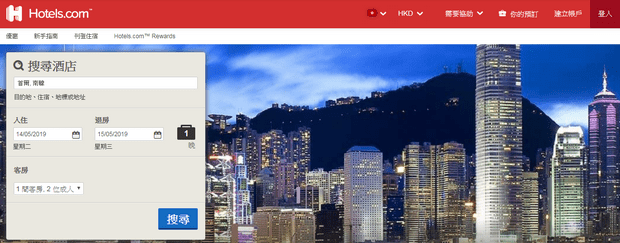
Table of Contents
Hotels.com Hong Kong Promo Codes
Below are the latest promo codes applicable to the Hotels.com Hong Kong website:
(TIPS: Some promo codes are only valid when booking through the designated links.)
1. Hong Kong VISA Credit Card 8% Promo Code
Use a VISA credit card issued in Hong Kong or Macau, book global hotels via the designated webpage on the Hotels.com Hong Kong website, enter the promo code VISA8 to enjoy an 8% discount. [Details]
- Booking Period: Until December 31, 2025
- Stay Period: Until June 30, 2026

2. Hong Kong Mastercard 8% Discount Code
Use a Mastercard issued in Hong Kong or Macau, book via the designated webpage on the Hotels.com Hong Kong website, enter the promo code MCHK8 to enjoy an 8% discount. [Details]
- Booking Period: Until January 31, 2026
- Stay Period: Until June 30, 2026
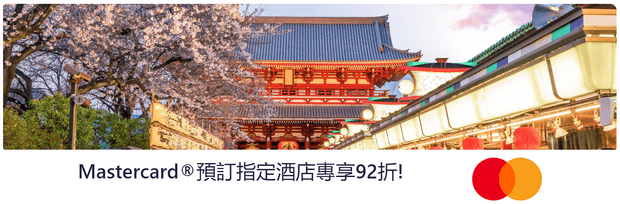
3. Hong Kong Citi Credit Card Promo Code
Use a Hong Kong Citi credit card, book via the designated webpage on the Hotels.com Hong Kong website, enter the promo code CITIHKYRO to enjoy an 8% discount. [Details]
- Booking Period: Until December 31, 2025
- Stay Period: Until June 30, 2026

4. Bank of China Credit Card 8% Discount Code
Use a Hong Kong Bank of China credit card, book via the designated webpage on the Hotels.com Hong Kong website, enter the promo code BOC8HK to enjoy an 8% discount.
- Booking Period: Until December 31, 2025
- Stay Period: Until June 30, 2026
5. BOC Cheer Credit Card 25% Off Promo Code
Use a Hong Kong BOC Cheer VISA credit card, book a minimum of 4 consecutive nights at the same hotel via the designated webpage on the Hotels.com Hong Kong website, enter the promo code BOCCHEERS to enjoy a 25% discount.
- Booking Period: Until February 6, 2026
- Stay Period: Until May 31, 2026
6. HSBC Credit Card 8% Discount Code
Use a Hong Kong HSBC credit card, book via the designated webpage on the Hotels.com Hong Kong website, enter the promo code 8HSBCHK to enjoy an 8% discount.
- Booking Period: Until December 31, 2025
- Stay Period: Until June 30, 2026
7. Hang Seng Credit Card 8% Discount Code
Use a Hong Kong Hang Seng Bank credit card, book via the designated webpage on the Hotels.com Hong Kong website, enter the promo code HASE to enjoy an 8% discount.
- Booking Period: Until December 31, 2025
- Stay Period: Until June 30, 2026
8. Standard Chartered / MANHATTAN Credit Card 8% Discount Code
Use a Hong Kong Standard Chartered / MANHATTAN credit card, book via the designated webpage on the Hotels.com Hong Kong website, enter the promo code SCB8 to enjoy an 8% discount.
- Booking Period: Until December 31, 2025
- Stay Period: Until June 30, 2026
9. DBS Credit Card 8% Discount Code
Use a Hong Kong DBS credit card, book via the designated webpage on the Hotels.com Hong Kong website, enter the promo code AFDBSHK to enjoy an 8% discount.
- Booking Period: Until December 31, 2025
- Stay Period: Until June 30, 2026
10. AEON Credit Card 8% Discount Code
Use a Hong Kong AEON credit card, book via the designated webpage on the Hotels.com Hong Kong website, enter the promo code AEON8HK to enjoy an 8% discount.
- Booking Period: Until December 31, 2025
- Stay Period: Until June 30, 2026
11. American Express Card 8% Discount Code
Use an American Express card issued in Hong Kong, book via the designated webpage on the Hotels.com Hong Kong website, enter the promo code AMEX8 to enjoy an 8% discount.
- Booking Period: Until December 31, 2025
- Stay Period: Until June 30, 2026
Hotels.com Taiwan Promo Codes
Below are the latest promo codes applicable to the Hotels.com Taiwan website:
(TIPS: Some promo codes are only valid when booking through the designated links.)
1. Taiwan VISA Credit Card 8% Discount Code
Use a VISA credit card issued in Taiwan, book via the designated webpage on the Hotels.com Taiwan website, enter the promo code VISA8 to enjoy 8% off (92% of original price). [Details]
- Booking Period: Until December 31, 2025
- Stay Period: Before June 30, 2026

2. Taiwan Mastercard Credit Card 8% Discount Code
Use a Mastercard credit card issued in Taiwan, book via the designated webpage on the Hotels.com Taiwan website, enter the promo code MCTW8 to enjoy 8% off (92% of original price). [Details]
- Booking Period: Until January 31, 2026
- Stay Period: Before June 30, 2026
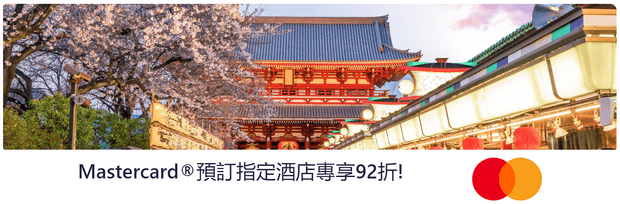
3. Taiwan Taishin Bank Credit Card 8% Discount Code
Use a Taiwan Taishin Bank credit card to book via the specified webpage on the Hotels.com Taiwan website and enter the promo code TSBH to enjoy an 8% off discount. [Details]
- Promo Code Validity: Until December 31, 2025
- Stay Period: By June 30, 2026

Hotels.com Promo Code Summary
Below is a summary of the latest Hotels.com discount codes applicable to the Hong Kong and Taiwan websites:
(TIPS: Some discount codes are only valid when booking through specified webpages. Click the discount code to copy it and go to the specified webpage!)
| Discount | Validity | Stay Period | Conditions | Promo Code |
|---|---|---|---|---|
| 8% | Until December 31, 2025 | By June 30, 2026 | Book via the Hotels.com Hong Kong website and pay with a VISA credit card issued in Hong Kong or Macau. | VISA8 |
| 8% | Until January 31, 2026 | By June 30, 2026 | Book via the Hotels.com Hong Kong website and pay with a Mastercard issued in Hong Kong or Macau. | MCHK8 |
| 8% | Until December 31, 2025 | By June 30, 2026 | Book via the Hotels.com Hong Kong website and pay with a Hong Kong Citi credit card. | CITIHKYRO |
| 8% | Until December 31, 2025 | By June 30, 2026 | Book via the Hotels.com Hong Kong website and pay with a Bank of China (Hong Kong) credit card. | BOC8HK |
| 8% | Until December 31, 2025 | By June 30, 2026 | Book via the Hotels.com Hong Kong website and pay with an HSBC credit card. | 8HSBCHK |
| 8% | Until December 31, 2025 | By June 30, 2026 | Book via the Hotels.com Hong Kong website and pay with a Hang Seng Bank credit card. | HASE |
| 8% | Until December 31, 2025 | By June 30, 2026 | Book via the Hotels.com Hong Kong website and pay with a Standard Chartered Hong Kong credit card. | SCB8 |
| 8% | Until December 31, 2025 | By June 30, 2026 | Book via the Hotels.com Hong Kong website and pay with a DBS Bank Hong Kong credit card. | AFDBSHK |
| 8% | Until December 31, 2025 | By June 30, 2026 | Book via the Hotels.com Hong Kong website and pay with an AEON Credit Card (Hong Kong). | AEON8HK |
| 8% | Until December 31, 2025 | By June 30, 2026 | Book via the Hotels.com Hong Kong website and pay with an American Express card issued in Hong Kong. | AMEX8 |
| 8% | Until December 31, 2025 | By June 30, 2026 | Book via the Hotels.com Taiwan website and pay with a VISA credit card issued in Taiwan. | VISA8 |
| 8% | Until January 31, 2026 | By June 30, 2026 | Book via the Hotels.com Taiwan website and pay with a Mastercard credit card issued in Taiwan. | MCTW8 |
| 8% | Until December 31, 2025 | By June 30, 2026 | Book via the Hotels.com Taiwan website and pay with a Taishin Bank credit card. | TSBH |
Important Notes for Using Promo Codes
1. Promo codes may only be usable when accessing the Hotels.com website by clicking the links in the table above;
2. Promo codes are only applicable to hotels participating in the Price Match Guarantee on the Hotels.com website;
3. Bookings made using promo codes do not count towards Welcome Rewards;
4. If you choose Pay at hotel as the payment method, you cannot use promo codes;
5. Promo codes can only be applied to one room. If a booking contains two or more rooms, only the first room receives the discount. Therefore, if you need to book more than one room, it is recommended to make separate bookings.
How to Switch to Different Regional Hotels.com Websites?
Some Hotels.com promo codes are limited to use on specific country or regional Hotels.com websites (e.g., only the US website). Therefore, you need to switch the website to the country or region applicable for the discount code before booking. The method is as follows:
Click the flag icon (representing the current regional website) displayed at the very top of the website, then select the country or region you want to switch to. Additionally, some discount codes are only applicable to bookings settled in a specific currency (usually codes with a minimum spend requirement). Before using such codes, you need to switch the currency type when switching the country or region. (Note: The design of the Hotels.com website has undergone some changes; the current layout is not identical to the screenshot below, but the concept is largely the same.)

If you are using the Hotels.com mobile website, you can switch via the Country/Region option under the menu in the top left corner.

![]()
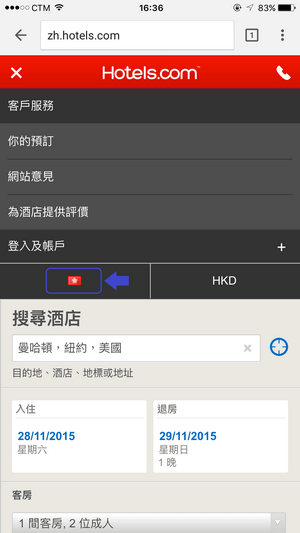
![]()
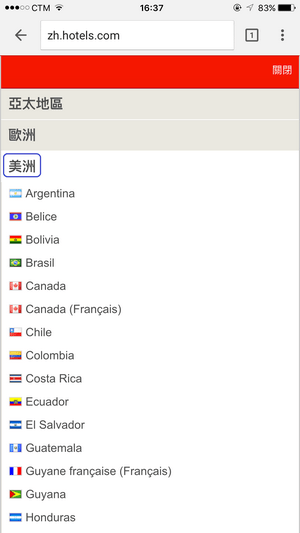
![]()

How to Use Promo Codes?
1. On the Hotels.com webpage, search for a hotel as usual, proceed to the hotel page, and continue to the booking steps.
2. During the booking steps, click the circle next to “Apply a discount code” below the price on the left (or right) side. When the input field appears, enter a valid discount code and press the “Apply” button. (Note: The Apply a discount code input field is sometimes hidden under an “Apply a deal or discount” link; you may need to click that link for it to appear.)
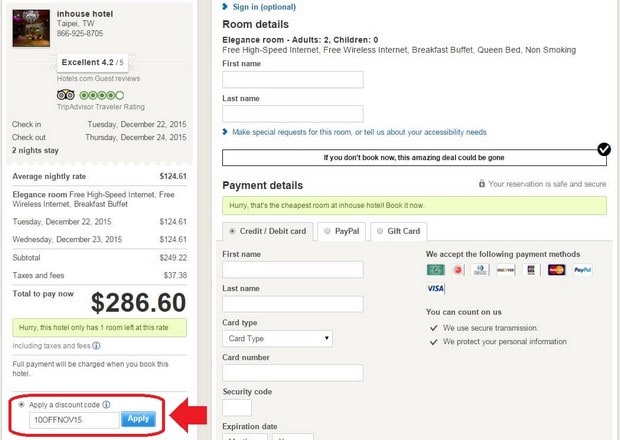
3. After the system verifies the discount code is valid, it will display the discount amount and the net amount after the discount.
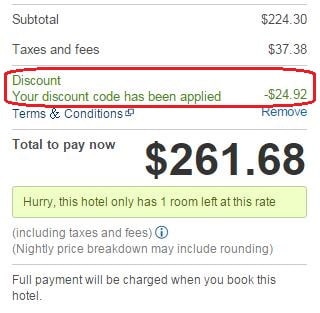
Note: If you are using the Chinese version of the website, the price and discount code input field will be displayed on the right/left side, and the operation is the same as the English version.

How to Use a Discount Code on the Mobile Website?
To use a discount code on the Hotels.com mobile website, first click the “Apply a Coupon Code” link on the checkout page.
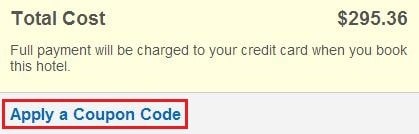
The discount code input field will then appear. Enter a valid discount code and click the “Apply” button.
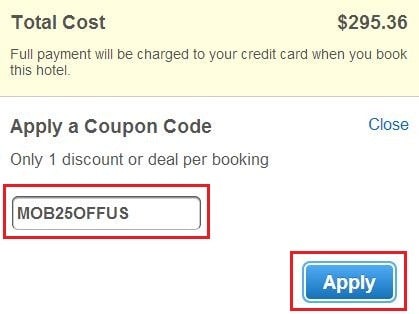
If the discount code is valid, the discount amount and the final booking cost will be displayed.
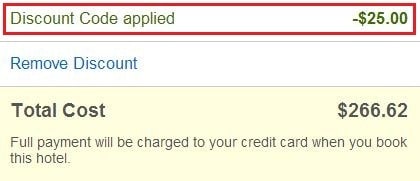
Explanation of Error Messages When Using Promo Codes
When using a Hotels.com promo code, you might encounter the following error messages. Their meanings and solutions are listed below:
Error Message: This coupon code can only be used in certain regions.
- Hotels.com has different websites for different countries and regions. Promo codes are generally only valid for use on specific site(s). This error means the code you entered is not valid for the website you are currently using.
【Solution】Click the flag (or regional flag) icon at the top of the website, then select the country or region where this promo code is valid from the menu.
Error Message: We don’t recognize that coupon code.
- The promo code was entered incorrectly.
【Solution】Check if the entered promo code is correct.
Error Message: That coupon code isn’t eligible with the currency of your booking.
- Some discount codes are only valid for bookings made in a specific currency. This error means the currency currently displayed on the website is not eligible for this code.
【Solution】Click the currency code at the top of the website and switch to a currency that is eligible for this code in the menu.
Error Message: That coupon code isn’t valid for the hotel you want to book.
- (1) Most Hotels.com discount codes are valid for the majority of hotels, but some hotels do not participate in this discount offer. This error means the hotel you want to book is not eligible for this discount.
- (2) Some discount codes are only valid for hotels in specific countries or regions. This error could also mean the location of your booking is not eligible for this code.
【Solution】Select a hotel that is eligible for the discount code, or continue booking this hotel at the regular price without the discount.
Error Message: The discount code you entered has expired.
- Promo codes typically have a validity period. This error means the promo code you entered has expired.
【Solution】Try other valid promo codes provided in this article.
Error Message: This booking doesn’t meet the minimum price required for that coupon code.
- Some Hotels.com discount codes have a minimum spending requirement. This error means your transaction amount does not meet the minimum requirement to use the discount code.
Error Message: Your check-in date doesn’t match the offer period for that discount.
- Hotels.com discount codes are generally only valid for stays during specific periods. This error means the discount code is not valid for your selected stay dates.
【Solution】Try other Hotels.com discount codes provided in this article that are valid for your stay period.
Related posts:



