Agoda Flights! Reviews and Price Comparison
Agoda Flights service has been available for some time now. In addition to booking accommodations on Agoda, you can also book flights. This article will guide you through the process of booking flights on Agoda, as well as address questions about ticketing and seat selection. It will also compare prices between Agoda and Trip.com to determine whether booking flights on Agoda is cost-effective.

Booking flights on Agoda is cheaper when using the Agoda mobile app compared to the Agoda website, as the app offers flight promo codes. Therefore, the step-by-step guide below will demonstrate the process using the mobile app. If you haven’t installed the Agoda app yet, you can download it from the official Agoda website.
Table of Contents
Agoda Flight Booking Process
【Step 1】Open the Agoda mobile app and go to the “Promotions page” to download flight promo codes. First-time flight bookings on Agoda qualify for an 8% discount, while subsequent bookings offer a 5% discount. Additionally, booking accommodations on Agoda may also grant you a $10 flight discount code.
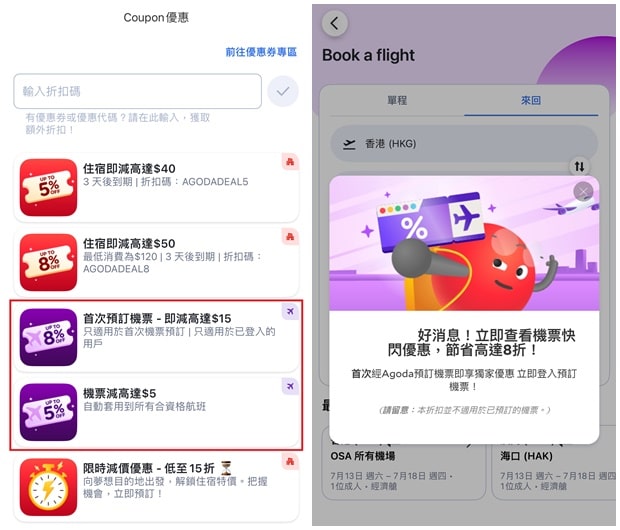
【Step 2】Set your departure city, destination, departure date, return date, number of passengers, and cabin class, then click the “Search” button to find available flights.
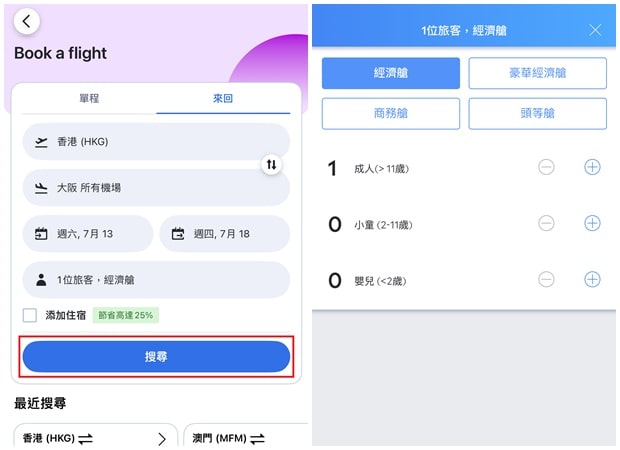
【Step 3】Flight search results are sorted by default from lowest to highest price (including taxes and fees). You can change the sorting method or apply filters to narrow down your search.
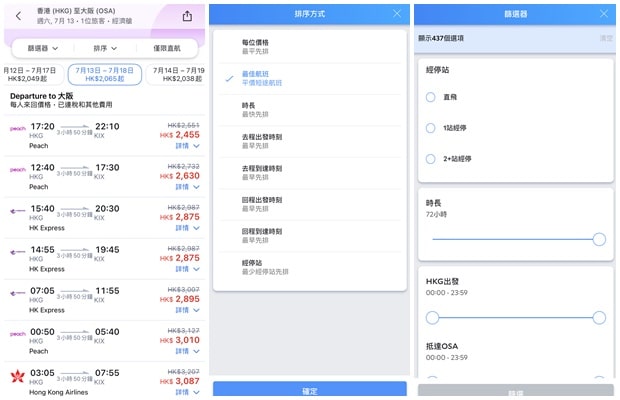
【Step 4】Once you’ve found your desired flight, click on the outbound flight to view its details, then select “Choose.” Next, click on your preferred return flight and select “Book.”
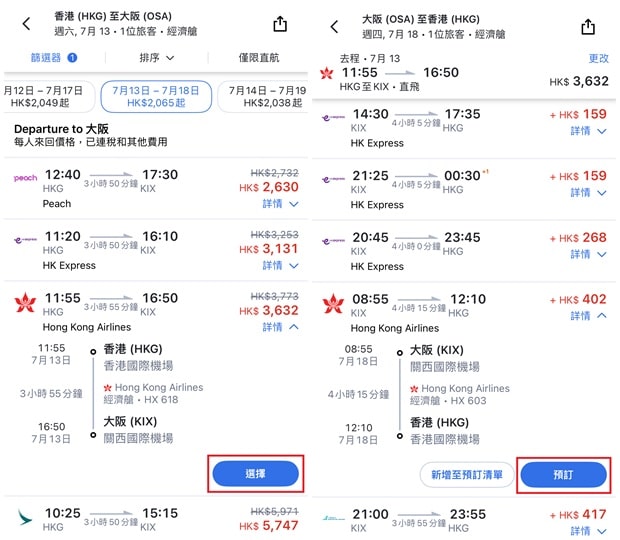
【Step 5】Fill in your contact details, including name, phone number, and email address. If you’re logged into your account, this information will be auto-filled. Then, enter each passenger’s details, such as their passport name, passport number, issuing country, and expiration date.
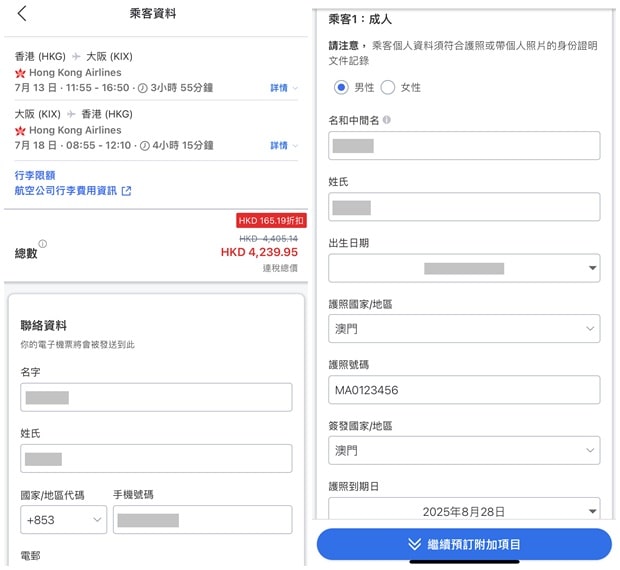
【Step 6】Select any additional options, such as travel insurance or extra baggage allowance, then click “Proceed to Payment.” Enter your credit card details and click “Pay Now.” Once the payment is complete, your flight booking on Agoda is finalized.

Flight Ticketing
When booking flights through Agoda, there’s no need to collect a physical ticket. After payment confirmation, you’ll receive an email with an itinerary, which serves as your e-ticket. While you can print it if needed, it’s usually unnecessary—just present your passport at check-in.
Seat Selection
After booking a flight on Agoda, you cannot select seats directly on the platform. To check in online or choose seats in advance, visit the airline’s official website or use their mobile app.
Agoda Flight Price Comparison and Reviews
Are Agoda flights affordable? Is booking flights on Agoda cheaper than on Trip.com? Let’s compare.
I tested searching for the same flights simultaneously on Agoda and Trip.com. After trying various routes and airlines, Trip.com consistently offered lower prices than Agoda, sometimes by a significant margin—though occasionally, Agoda was cheaper.

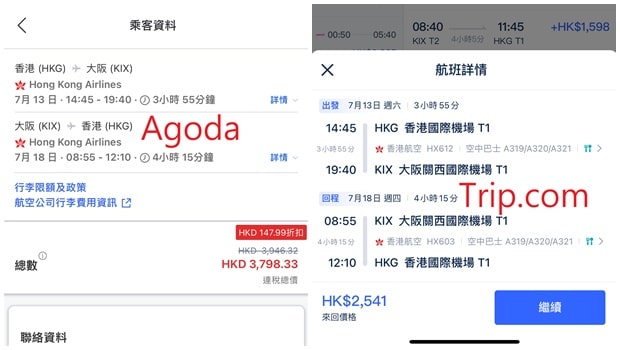
Beyond lower prices, Trip.com is the go-to platform for flights to mainland China or domestic flights within China, which are generally unavailable on Agoda.
Additionally, Agoda only supports searching for one-way or round-trip flights between a single origin and destination. It doesn’t support multi-city itineraries (e.g., Hong Kong to Tokyo outbound, Osaka to Hong Kong return), a feature Trip.com offers. Overall, Trip.com’s flight search and booking capabilities are far more robust.
Flight + Hotel Packages
In addition to standalone flights, Agoda offers “Flight + Hotel” travel packages. Unlike standalone flights, these packages are often cheaper on Agoda than on Trip.com, primarily because hotel booking promo codes can be applied to the package.
Below is a price comparison for identical “Flight + Hotel” packages (same travel dates, flights, hotels, and room types) booked simultaneously on Agoda and Trip.com. Agoda’s price was 10,912, while Trip.com was 11,591 — Agoda was nearly 6% cheaper.

For the same flights booked separately, Agoda’s price was 5,469, while Trip.com was 5,175 — this time, Trip.com was 5–6% cheaper.
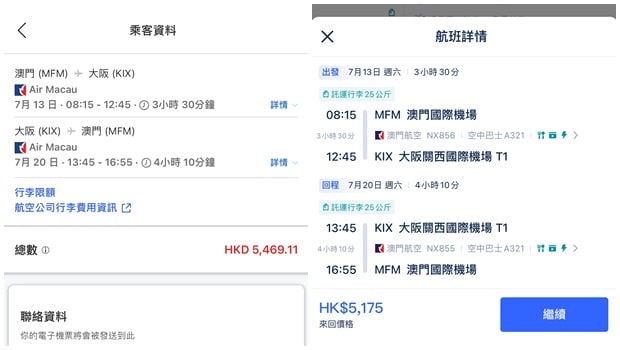
In summary, Trip.com is cheaper for standalone flights, while Agoda offers better deals for “Flight + Hotel” packages. However, Agoda’s packages come with a major limitation: hotel stays must align exactly with flight dates. For example, if your flight departs on November 13 and returns on November 20, your hotel stay must cover the entire period—partial stays aren’t allowed.
Here’s how to book a “Flight + Hotel” package on the Agoda mobile app:
【Step 1】On the Agoda app homepage, tap “Flight + Hotel,” then set your departure city, destination, dates, passenger count, and cabin class. Click “Search” to view options.
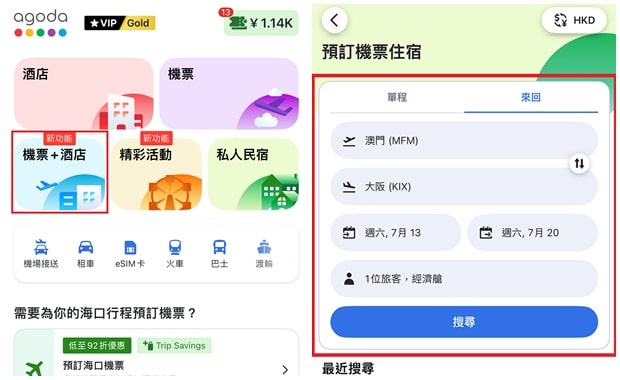
【Step 2】Select your hotel and room type.
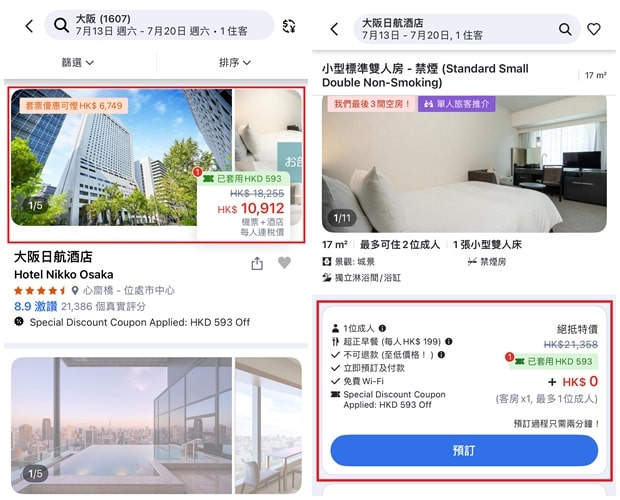
【Step 3】Choose your flight.

【Step 4】Enter your contact details and passenger information (passport name, number, etc.), then proceed to payment.
Related posts:

