【Shirakawago Accommodation】How to Book Guesthouses via the Shirakawago Tourist Association Website
Staying in Shirakawago during the annual Shirakawago Light-Up Event held from January to February is one way to obtain tickets for the Tenshukaku Observatory. There are over 40 minshuku (guesthouses), ryokan (inns), and hotels within Shirakawago’s Gassho-zukuri Village, most of which can be booked through the accommodation reservation system on the Shirakawago Tourist Association website. If you wish to stay in the Gassho-zukuri village on a light-up day, booking is exclusively possible through the Shirakawago Tourist Association website. This article will guide you on how to use the Shirakawago Tourist Association website to book accommodation in Shirakawago.
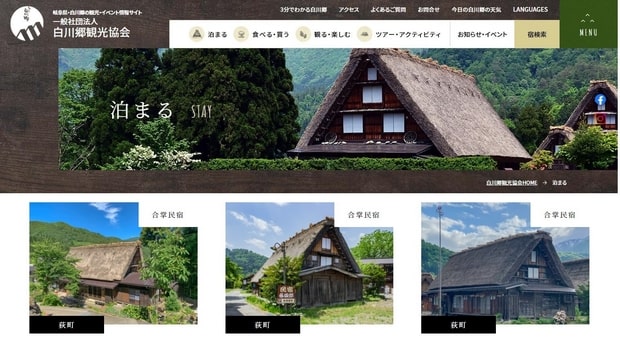
Tip: During periods outside the light-up days, most Shirakawago minshuku, ryokan, and hotels can be booked through hotel booking platforms, such as Rakuten Travel. Sometimes, accommodation for certain dates is only available for booking on the Shirakawago Tourist Association website, while for other dates, it might only be bookable on third-party booking sites and not on the association’s site. Therefore, it’s essential to check both when making a reservation.
Table of Contents
Booking Shirakawago Accommodation for the 2026 Light-Up Days
The booking method for minshuku during the 2026 Light-Up event period will, like the previous two years, adopt a lottery system. If you wish to stay in Shirakawago’s Gassho-zukuri village on a light-up day in 2026, you must first send an email to the Shirakawago Tourist Association to apply for the lottery. If successful, you can then proceed to book your stay using the accommodation reservation system on the Shirakawago Tourist Association website.
The application period for the accommodation lottery for minshuku and ryokan during the 2026 light-up days will run from October 1, 2025, 13:00 JST to October 31, 2025, 23:59 JST. Lottery results will be notified from November 10, 2025 (unsuccessful applicants will not be notified). For details, please refer to this webpage.
There are 8 minshuku and ryokan accepting reservations for the 2026 light-up days. However, some minshuku do not accept reservations for every light-up day. Below is the list of minshuku and ryokan accepting reservations during the 2026 light-up event period, along with the bookable dates.
| Minshuku/Ryokan Name | Type | Location | Jan 12 | Jan 18 | Jan 25 | Feb 1 |
|---|---|---|---|---|---|---|
| Kyumatsu | Gassho Minshuku | Ogimachi | Yes | Yes | Yes | Yes |
| Bunroku | Gassho Minshuku | Ogimachi | Yes | Yes | Yes | Yes |
| Kouemon | Gassho Minshuku | Ogimachi | Yes | – | Yes | – |
| Gensaku | Gassho Minshuku | Ogimachi | – | Yes | Yes | Yes |
| Sumireso | Ryokan | Ogimachi | Yes | Yes | Yes | Yes |
| Shirakawago no Yu | Ryokan | Ogimachi | Yes | Yes | Yes | Yes |
| Yu no Sato | Ryokan | Hirase | Yes | Yes | Yes | Yes |
| Hirase Onsen Guest House | Ryokan | Hirase | Yes | Yes | Yes | Yes |
Note: “Bunroku” does not have a parking lot; additionally, “Yu no Sato” and “Hirase Onsen Guest House” are located in Hirase, about a 15-minute drive from the light-up venue. If you are driving yourself, you will need to separately reserve a parking space in Shirakawago, otherwise, you can only use the event shuttle bus.
Below are the detailed specifications for each of the above minshuku and ryokan, including price, number of rooms, room size, whether breakfast and dinner are included, and whether young children are allowed to stay.
(1) Minshuku and Ryokan Available for Booking on January 12, 2026
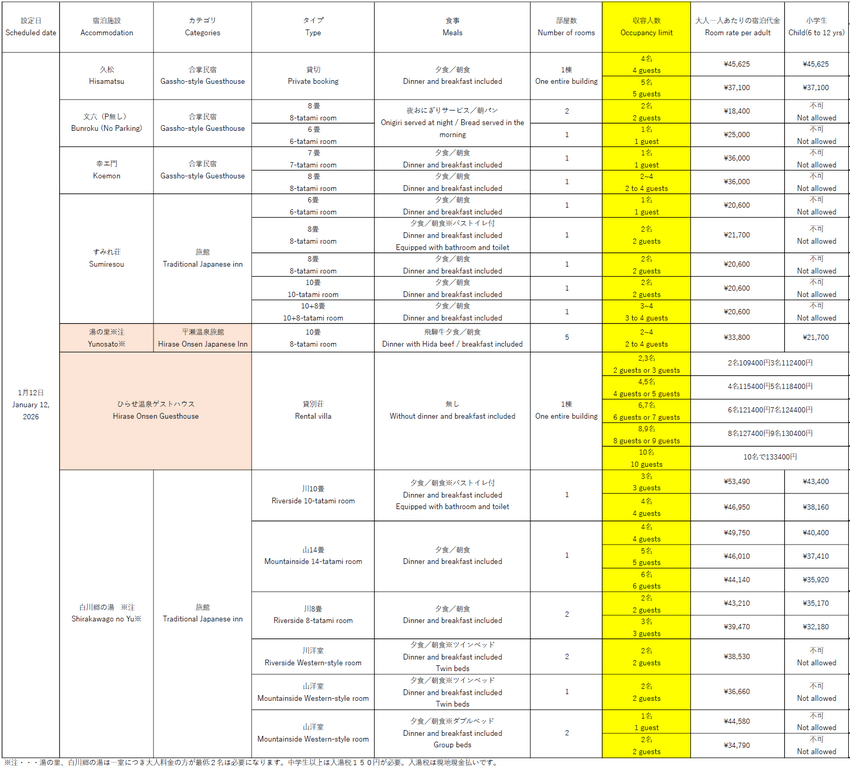
(2) Minshuku and Ryokan Available for Booking on January 18, 2026
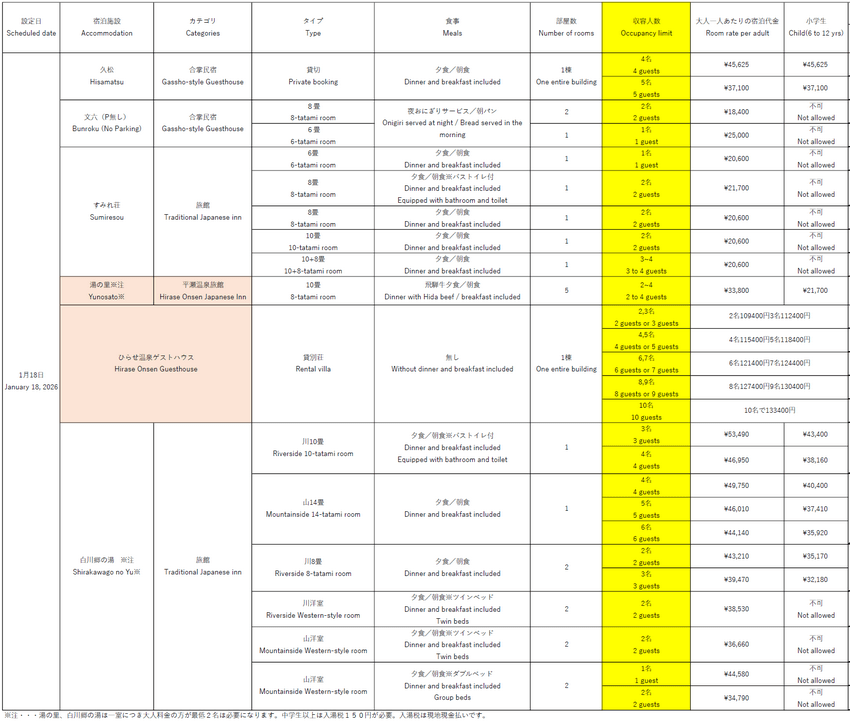
(3) Minshuku and Ryokan Available for Booking on January 25, 2026
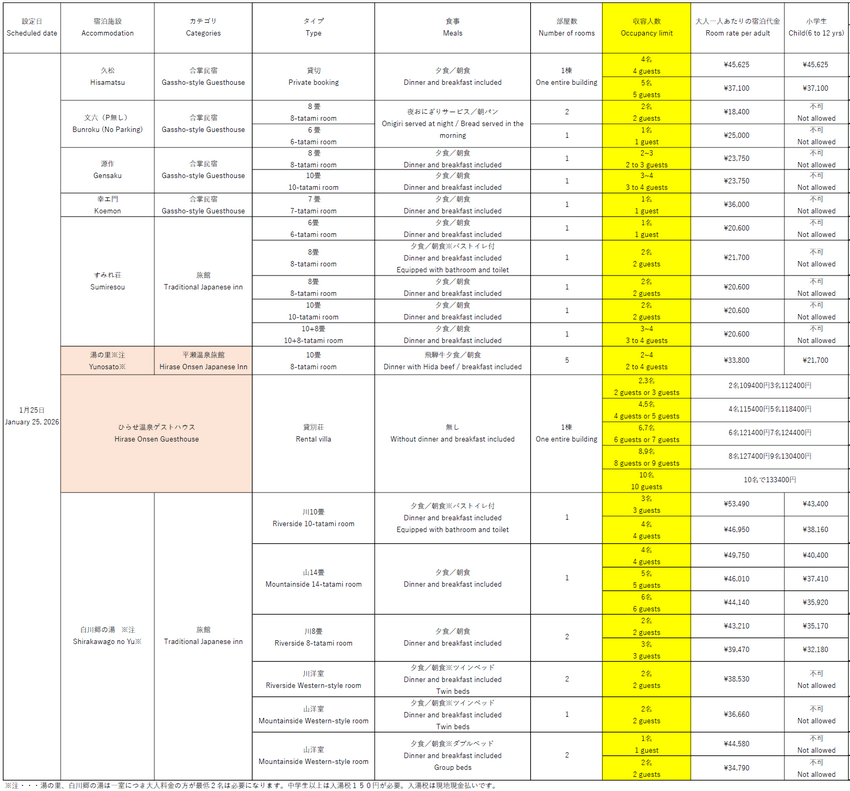
(4) Minshuku and Ryokan Available for Booking on February 1, 2026
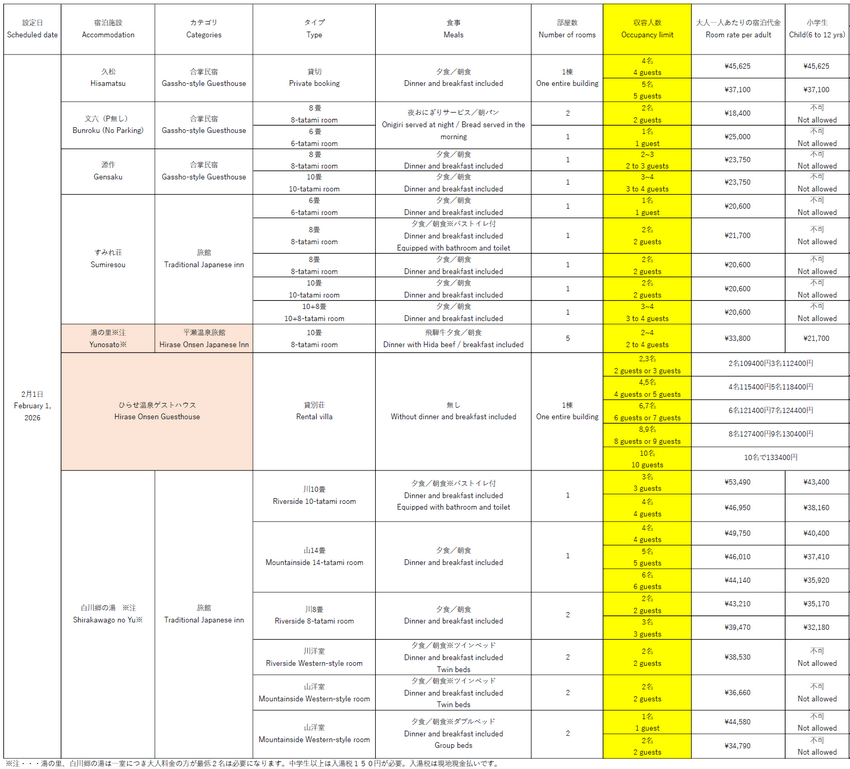
The map below shows the locations of Shirakawago minshuku and ryokan relative to Ogimachi:
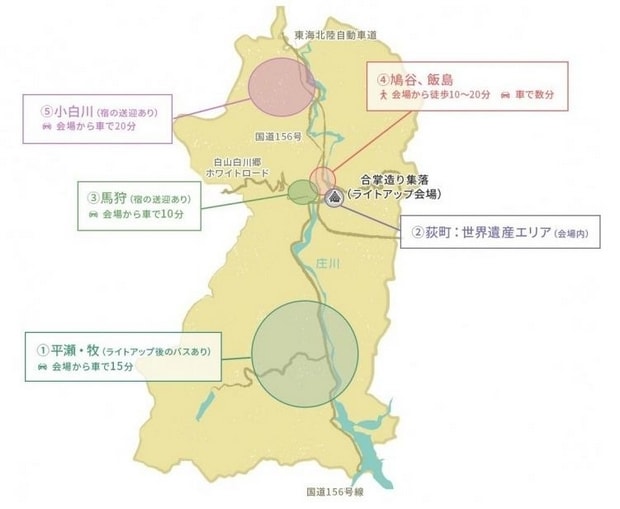
How to Apply for the 2026 Light-Up Day Accommodation Lottery
The application process for the accommodation lottery for Gassho-zukuri minshuku and ryokan during the 2026 Shirakawago light-up days, similar to the previous two years, requires you to write and send an email to the Shirakawago Tourist Association to apply for the lottery. The recipient email address is luroom@shirakawa-go.gr.jp. Below is the method for applying to the 2026 light-up day accommodation lottery.
The subject line of the application email must include the desired stay date and the name of the minshuku or ryokan, for example: “宿泊抽選応募:1月12日 幸エ門“. Additionally, the email body must contain the following information:
- Name of the primary guest (お名前);
- Phone number (電話番号) [International numbers are acceptable];
- Email address (連絡先eメールアドレス);
- Desired check-in date (ご希望の宿泊日);
- Desired minshuku or ryokan name (ご希望のお宿名);
- Room type (部屋タイプ);
- Number of guests (人数) [If including children, please specify their ages].
Here is an example of the email content:
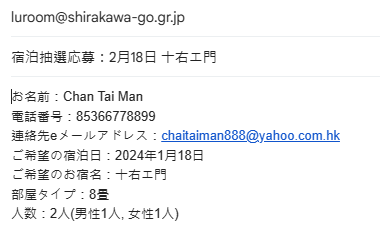
Each person is limited to one application, meaning you can only apply for accommodation on one light-up day and for one minshuku or ryokan. Of course, if there is more than one person staying, you can submit multiple applications using different email addresses and applicant names.
The Shirakawago Tourist Association will not send a confirmation upon receiving your application email. You can only wait until after November 10th to see if you receive a lottery success notification. If you are lucky enough to be selected, the notification email will contain a booking link. Clicking this link will redirect you to the accommodation reservation system on the Shirakawago Tourist Association website to complete your booking. The booking process can be referred to in the “2. Making a Booking” section below under “How to Book Gassho-zukuri Village Stays via the Shirakawago Tourist Association Website”.
Winners must complete their booking and payment within the specified deadline; otherwise, their qualification will be canceled. The Shirakawago Tourist Association will announce on its website at 13:00 JST on November 26th the list of minshuku that still have rooms available due to winners not completing their bookings. At this time, these remaining rooms will be available for booking by anyone on a first-come, first-served basis. So, if you are not selected in the lottery, you can check the association’s website announcements around this time.
【TIPS】If you are not selected for accommodation within Shirakawago, and also cannot reserve a parking space or purchase tickets for the light-up tour buses operated by bus companies, you might consider joining one-day or two-day tours to the Shirakawago light-up event organized by local Japanese travel agencies. Below are one-day or two-day Shirakawago light-up tour products available for booking on Klook and KKday:
- 【Klook】2026 Shirakawago Limited Light-Up & Takayama & Gassho-zukuri Village Day Tour | Departing from Nagoya
- 【Klook】2026 Shirakawago Light-Up Day Tour | Depart from Nagoya, Takayama・Shirakawago Gassho-zukuri Village, Illuminating the World Heritage Site
- 【Klook】2026 Shirakawago Light-Up & Takayama Old Town Day Tour | Departing from Nagoya / 9-Person Small Group
- 【Klook】Shirakawago & Hida Winter Illumination 2-Day Bus Tour (Departing from Osaka)
- 【KKday】Hida Takayama + Shirakawago Gassho-zukuri Village + Light-Up Day Tour | One-Day Tour from Nagoya (Does not include observatory access)
How to Book Gassho-zukuri Village Stays via the Shirakawago Tourist Association Website
Although the Shirakawago Tourist Association website has Chinese and English versions in addition to the Japanese version, the accommodation reservation system within the Chinese and English sites only contains information about the minshuku and ryokan and does not allow booking. To make a reservation, you must use the Japanese version of the website. The following section explains the method and process for booking accommodation in Shirakawago minshuku and ryokan using the Japanese version of the Shirakawago Tourist Association website.
1. Searching for Available Minshuku and Ryokan
There are three methods to search for available rooms in Shirakawago minshuku and ryokan. The first method is to go directly to the webpage of the desired minshuku or ryokan on the Shirakawago Tourist Association website, then set conditions like stay date, number of people, etc., to search for availability specifically for that property. The second method is to set conditions like stay date, number of people, etc., to search for all minshuku and ryokan that meet the criteria and have available rooms. The third method is to view the availability status of all minshuku and ryokan (or a specific one) for various dates displayed in a calendar format, and then select an available property to book.
Note: If you applied for the Shirakawago accommodation lottery for a light-up day and are selected, you should receive a booking link. Clicking this link should directly take you to the booking page for the accommodation facility you applied for, eliminating the need for a manual search.
Method 1: Directly access the desired minshuku or ryokan’s webpage to search
1. Go to the accommodation reservation page within the Shirakawago Tourist Association website, then from the list of minshuku and ryokan on the page, click on the one you wish to stay at and book.

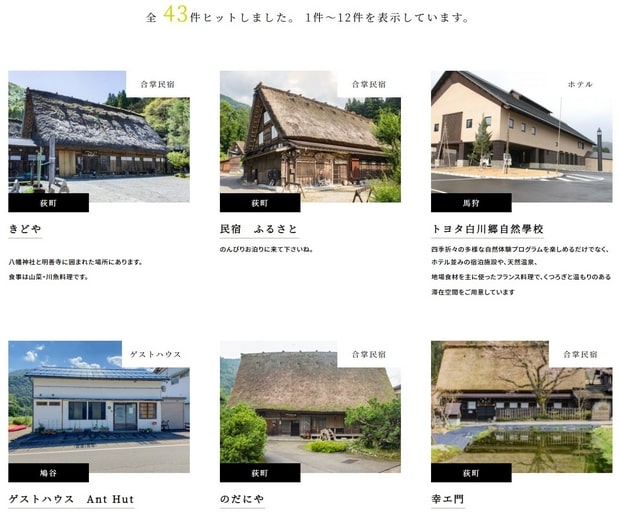
Tips: To narrow down your search, you can first set the area (エリア) and type (カテゴリ) for filtering.
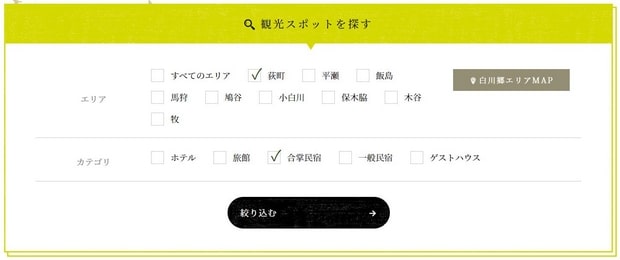
2. After entering the minshuku or ryokan’s webpage, you will see information about it. Scroll down the page to near the bottom, below the Google Map, where you will find the 「この宿を予約する」 button. If the “この宿を予約する” button is not displayed, it means this minshuku or ryokan cannot be booked through the Shirakawago Tourist Association website.

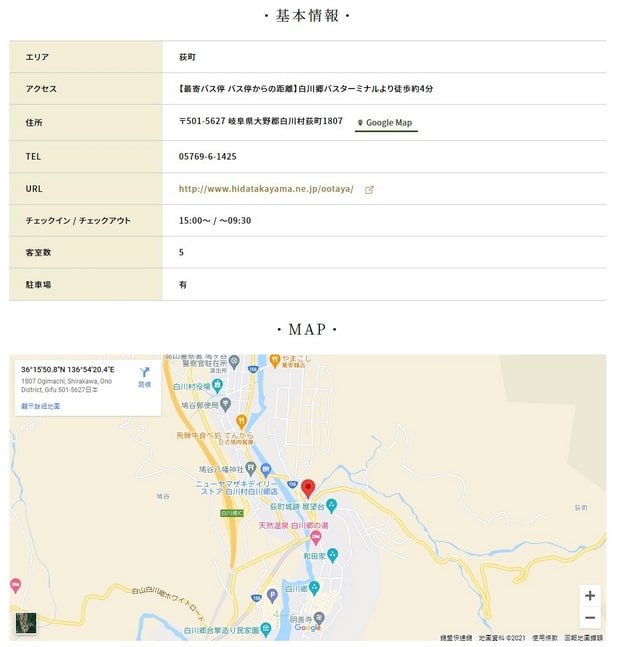

3. Click the 「この宿を予約する」 button to enter the accommodation reservation system. Set the stay date, number of guests, number of nights, number of rooms, number of children, etc., then click the 「この条件で空室状況を表示」 button to search for rooms meeting your criteria. If there are available rooms, they will be marked with a ○ symbol, and the accommodation cost will be displayed (Note: The displayed amount is the cost per person).

Method 2: Search for all minshuku and ryokan with available rooms
If you want to know which minshuku and ryokan have available rooms on a specific date, you can go to this webpage in the accommodation reservation system. Then, set the stay date, number of guests, number of nights, number of rooms, etc., and click the 「この条件で空室状況を表示」 button to search for all minshuku and ryokan that meet the criteria and have available rooms. If you plan to book accommodation in Shirakawago for a light-up day, it is recommended to use this method to search for minshuku with availability on the light-up day.

Method 3: Check the availability status of minshuku and ryokan from the calendar
If you want to know which days have available rooms across all minshuku and ryokan (or for a specific minshuku or ryokan), you can go to this webpage in the accommodation reservation system. Then, set the stay date range and the minshuku name (if desired), and click the 「この条件で空室状況を表示」 button to display the availability. Days with available rooms will be marked with ○ or △, while days with no availability will show ×.

2. Making a Booking
1. After finding a minshuku or ryokan with available rooms that you wish to book, click the link on the available date to start the booking process.

2. Enter the required information, including Check-in time (チェックイン時刻), number of males, females, and children per room (人数), name of one guest (代表者氏名), pronunciation of the primary guest’s name (読みがな) [you can fill in the name in English], phone number [international numbers are acceptable] (電話番号), postal code [for overseas, you can enter 000-0000] (郵便番号), address [overseas address is acceptable] (住所), email address (Eメールアドレス), means of transportation to Shirakawago (交通手段), age group of guests (宿泊者の年代), etc. Other non-essential items can be left blank.

Note: If you are vegetarian, check the box for ベジタリアンです. If you have allergies to certain ingredients, you can note them in the アレルギー食材 field.
3. Check the box for 「上記「(一社)白川郷観光協会 利用規約」に同意します。」 to agree to the website’s terms of use, then click the 「確認画面へ」 button. (Note: If you wish to register as a member of the Shirakawago Tourist Association, you can check 「希望する」 in the member registration section and set a login password.)

4. Review all the entered information for accuracy. Once confirmed, click the 「次へ」 button to proceed to payment.

5. Enter the credit card details for payment, including Cardholder Name (カード名義), Card Number (カード番号), and Expiry Date (カード有効期限), then click the 「お申し込み内容確認」 button to process the payment.

After completing the payment, your reservation is confirmed. A confirmation email will be sent to the email address you provided. Simply present this document upon check-in.
Tip: To speed up the booking process and reduce data entry time, you can register for a membership account first. Then, when making a formal booking, simply log into your member account. This will automatically populate fields like your name, phone number, address, and email, saving you time. The Shirakawa-go Tourist Association website does not have a separate membership registration page; membership registration is only available during the booking process. However, even if you don’t complete the payment for the booking, as long as you finish step 4 mentioned (presumably in a prior section), the membership registration is already complete. Therefore, you can perform a dummy booking run without completing the payment to register as a member beforehand.
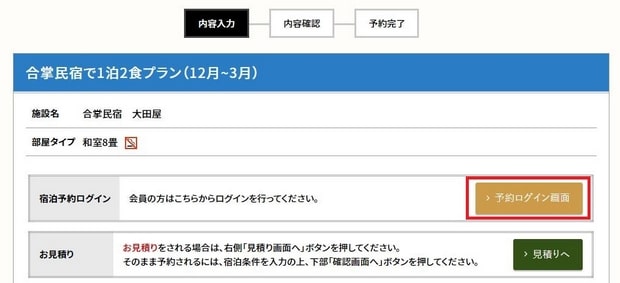
III. Canceling a Reservation
To cancel a reservation, follow the steps below. Please note that cancellations made through the Shirakawa-go Tourist Association website generally require at least 15 days’ notice prior to the check-in date to avoid a cancellation fee. This policy is stricter compared to many booking platforms, which often allow free cancellation up to 7 or even 3 days before arrival.
First, go to the page for your specific inn or hotel on the Shirakawa-go Tourist Association website. Click the “この宿を予約する” button to access the accommodation reservation page, then click the “予約のキャンセル” button.

On the cancellation page, enter the reservation number found in your confirmation email and the email address used for the booking. Then, click the “キャンセル手続き” button to access your reservation record and proceed with the cancellation.
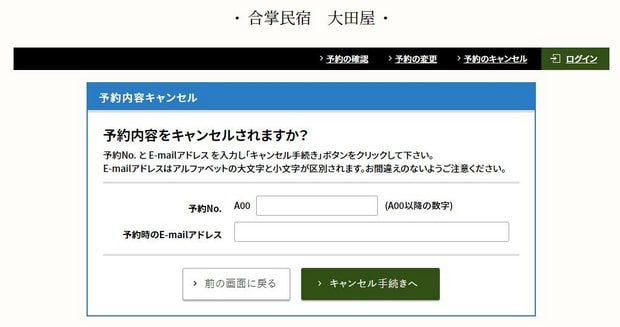
Related Articles:
- Shirakawa-go Illumination Complete Guide: Dates, Transportation, Tickets, Accommodation, Itinerary Planning
- Takayama-Hokuriku Area Pass – The Essential Rail Pass for Central Japan & Hokuriku: Purchase, Exchange, and Usage Guide
- Japan Bus e-Road (Japan Bus Online) Website: Tutorial for Buying Japanese Bus Tickets
- How to Buy Bus Tour Tickets from Takaoka for the Shirakawa-go Illumination on the “Hassha Orai Net”
- Nohi Bus Shirakawa-go Illumination Bus Ticket Purchase Tutorial
- How to Reserve a Parking Space During the Shirakawa-go Illumination Period
- Visiting Japan’s Tateyama Kurobe Guide (Part 1): Tateyama Kurobe Alpine Route Transport, Station Facilities & Sights
- Visiting Japan’s Tateyama Kurobe Guide (Part 2): Buying Tateyama Kurobe Tickets, Passes, JR PASS & Reserving Ride Times
- Visiting Japan’s Tateyama Kurobe Guide (Part 3): Tateyama Kurobe Recommended Routes and Itineraries
- Using Visit Japan Web for Japan Entry Procedures, Customs Declaration, and Tax-Free Shopping Explained
- Japan USJ Universal Studios Ticket + Express Pass: Official Website Purchase Tutorial


